|
C#-SOURCE-CODE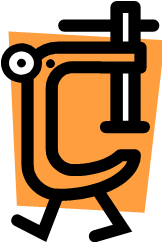
THIS POST IS FOR THE C# PROGRAMMERS...
IT DEFINES THE PEEK COMMAND WHICH CAN BE USED TO DETECT WHETHER YOUR CAPS-LOCK,
NUM-LOCK, SCROLL-LOCK, ALT OR CTRL KEY IS ON OR OFF.... HERE IS ITS
SOURCE CODE :::
#include <stdio.h>
#include <conio.h>
#include <dos.h>
int main(void)
{
int value = 0;
clrscr();
printf("The current status of your keyboard is:\n");
value = peek(0x0040, 0x0017);
if (value & 1)
printf("Right shift on\n");
else
printf("Right shift off\n");
if (value & 2)
printf("Left shift on\n");
else
printf("Left shift off\n");
if (value & 4)
printf("Control key on\n");
else
printf("Control key off\n");
if (value & 8)
printf("Alt key on\n");
else
printf("Alt key off\n");
if (value & 16)
printf("Scroll lock on\n");
else
printf("Scroll lock off\n");
if (value & 32)
printf("Num lock on\n");
else
printf("Num lock off\n");
if (value & 64)
printf("Caps lock on\n");
else
printf("Caps lock off\n");
getch();
return 0;
}
ABOUT THE PEEK COMMAND :
Syntax:
int peek(unsigned segment, unsigned offset);
Prototype in:
dos.h
Remarks:
peek returns the word at the memory location segment:offset.
If peek is called when dos.h has been
included, it is treated as a macro that expands to inline code.
If you don't include dos.h, or if you do
include it and #undef peek, you'll get the function rather than the
macro.
Return Value:
peek returns the word of data stored at the memory location
segment:offset.
HOW TO COMPILE THIS CODE::
-
1> DOWNLOAD THE SOUCE
CODE <PEEK.C> AND OPEN IT WITH TURBO C OR BORLAND C++....
-
COMPILE IT BY PRESSING
CTRL+F9 AND ITS DONE...
-
IT WILL GIVE YOU A
PEEK.EXE FILE......
-
YOU CAN DOWNLOAD THE .EXE
FILE DIRECTLY FROM HERE.......


|

